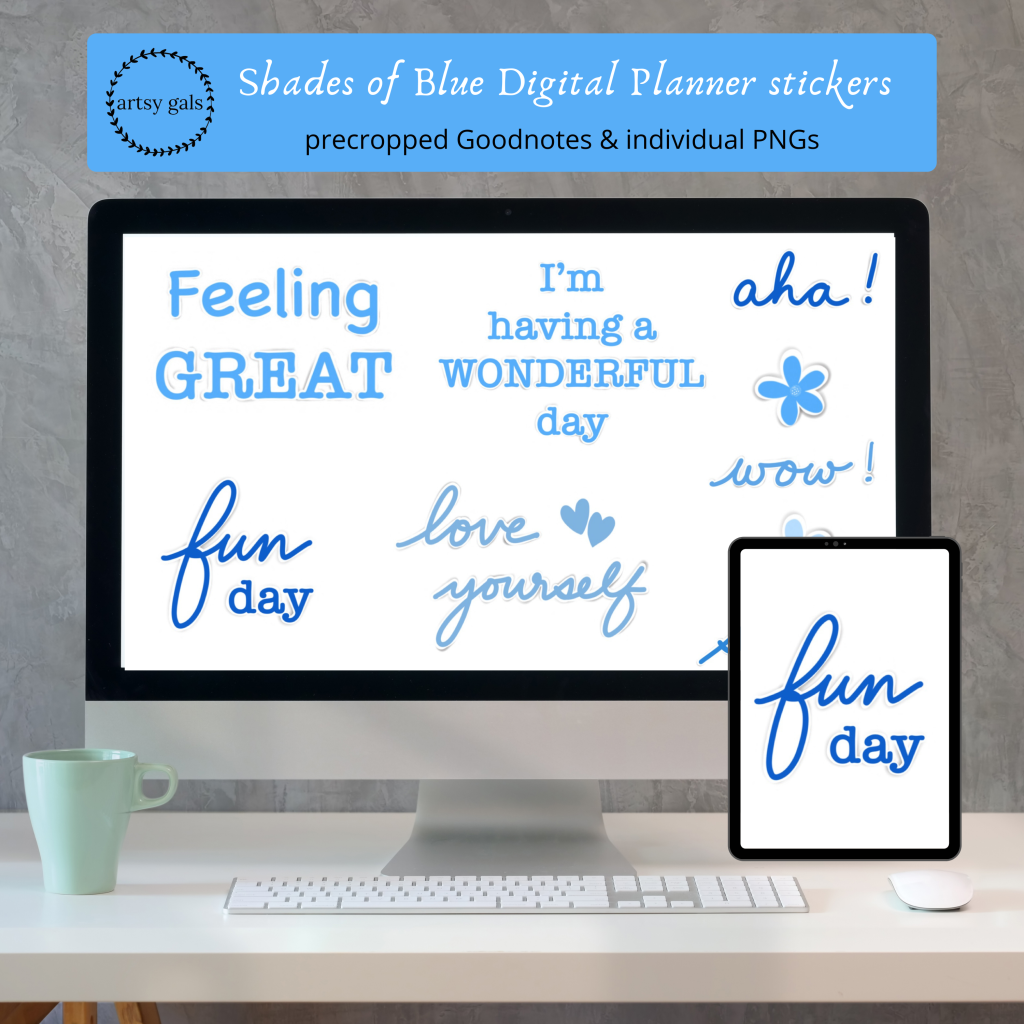Autumn’s here in her deepest and most vibrant version and Thanksgiving is not very far! So here are a few digital products I’ve created to help you make this season even more memorable!
1. Glorious Autumn digital papers – Fourteen of them! In beautiful fall colors for you to use them in your scrapbooking projects, digital planners, greeting cards, party invites or anything else!

2. Beauty of Autumn digital stickers – 40 of them! Pre-cropped and individual PNGs for you to use them with your GoodNotes planner or other purposes! Cute pumpkins, pretty coffee cups, thanksgiving quotes and days of the week – you’ll find them all here!


So do stop by my etsy shop http://www.etsy.com/shop/designsbyartsygals to see more!
Have an awesome day😍